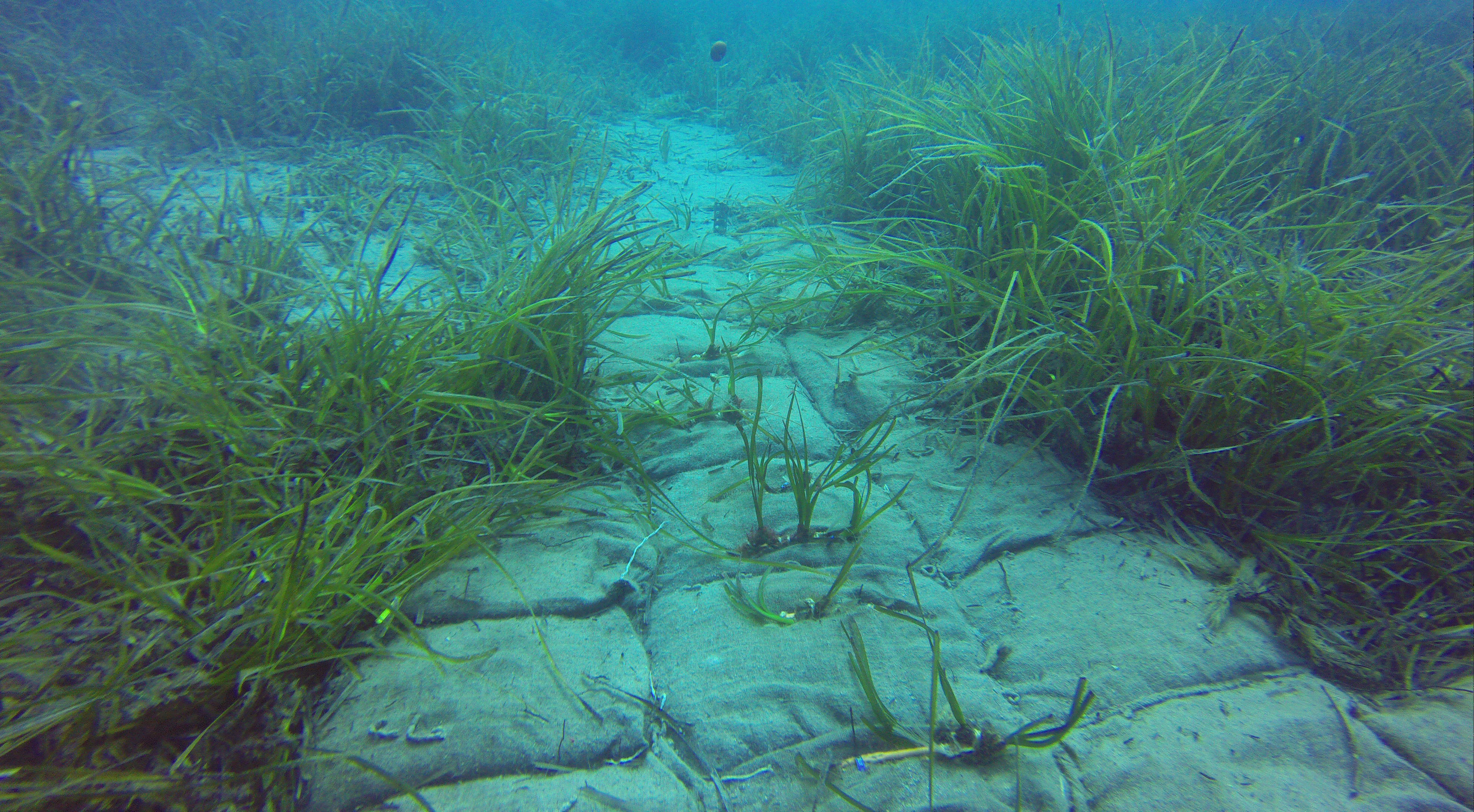Somos un gestor global de infraestructuras esenciales de electricidad y telecomunicaciones
The REData API provides a simple REST service to allow third parties to access the backend data used in the REData application. By using this API, you will be able to retrieve data from the REData widgets and use them for your own purposes.
The use of this service is pretty simple. Only GET requests are allowed since the purpose of this API is to provide data related to the REData app. Each widget is set up by a series of indicators which provide data related to a particular category. The detailed format of the URI can be found below.
Content index:
| Content | |
|---|---|
| 1. API requests | |
| 1.1 Request overview | |
| 1.2 URI definition | |
| 1.3 Query definition | |
| 1.4 Example requests | |
| 2. API responses | |
| 2.1 Successful responses | |
| 2.2 Error responses |
1. API requests
Returns a specific widget filtered by a date range, time aggregation and geo ids.
1.1 Request overview
GET /{lang}/datos/{category}/{widget}?[query]
|
|---|
Parameters:
| Param | Description |
|---|---|
lang |
Defines the response language. |
category |
Defines the general category. |
widget |
Defines the particular widget to be retrieved. |
query |
Set of parameters used to filter the requested data. |
Headers:
Accept: application/json; Content-Type: application/json Host: apidatos.ree.es |
|---|
1.2 URI definition
The accepted values for each parameter are defined in the table below:
| lang | category | widget |
|---|---|---|
es |
|
|
en |
|
|
|
|
balance |
balance-electrico |
|
|
demanda |
evolucion |
|
|
|
variacion-componentes |
|
|
|
variacion-componentes-movil |
|
|
|
ire-general |
|
|
|
ire-industria |
|
|
|
ire-servicios |
|
|
|
demanda-maxima-diaria |
|
|
|
demanda-maxima-horaria |
|
|
|
perdidas-transporte |
|
|
|
potencia-maxima-instantanea |
|
|
|
ire-general-media |
|
|
|
variacion-demanda |
|
|
|
potencia-maxima-instantanea-variacion |
|
|
|
potencia-maxima-instantanea-variacion-historico |
|
|
|
demanda-tiempo-real |
|
|
|
potencia-maxima-instantanea-variacion |
|
|
|
ire-general-media |
|
|
|
variacion-demanda |
|
|
generacion |
estructura-generacion |
|
|
|
evolucion-renovable-no-renovable |
|
|
|
estructura-renovables |
|
|
|
estructura-generacion-emisiones-asociadas |
|
|
|
evolucion-estructura-generacion-emisiones-asociadas |
|
|
|
no-renovables-detalle-emisiones-CO2 |
|
|
|
maxima-renovable |
|
|
|
maxima-renovable-historico |
|
|
|
maxima-sin-emisiones-historico |
|
|
intercambios |
francia-frontera |
|
|
|
portugal-frontera |
|
|
|
marruecos-frontera |
|
|
|
andorra-frontera |
|
|
|
francia-frontera-programado |
|
|
|
portugal-frontera-programado |
|
|
|
marruecos-frontera-programado |
|
|
|
andorra-frontera-programado |
|
|
|
enlace-baleares |
|
|
|
frontera-fisicos |
|
|
|
frontera-programados |
|
|
transporte |
energia-no-suministrada-ens |
|
|
|
indice-indisponibilidad |
|
|
|
tiempo-interrupcion-medio-tim |
|
|
|
kilometros-lineas |
|
|
|
ens-tim |
|
|
|
indice-disponibilidad-total |
|
|
mercados |
componentes-precio-energia-cierre-desglose |
|
|
|
componentes-precio |
|
|
|
energia-gestionada-servicios-ajuste |
|
|
|
energia-restricciones |
|
|
|
precios-restricciones |
|
|
|
reserva-potencia-adicional |
|
|
|
banda-regulacion-secundaria |
|
|
|
energia-precios-regulacion-secundaria |
|
|
|
energia-precios-regulacion-terciaria |
|
|
|
energia-precios-gestion-desvios |
|
|
|
coste-servicios-ajuste |
|
|
|
volumen-energia-servicios-ajuste-variacion |
|
|
|
precios-mercados-tiempo-real |
1.3 Query definition
Query parameters are described below:
| Param | Description |
|---|---|
start_date |
Defines the starting date in ISO 8601 format:
YYYY-MM-DDTHH:MM |
end_date |
Defines the ending date in ISO 8601 format:
YYYY-MM-DDTHH:MM |
time_trunc |
Defines the time aggregation of the requested data. Valid values are:
|
geo_trunc |
(Optional) Defines the geographical scope of the requested data. Currently the only allowed value is:
electric_system |
geo_limit |
(Optional) Defines the electrical system of the requested data. Valid values are:
|
geo_ids |
(Optional) Defines the ID of the previously defined autonomous community/electrical system. |
The optional parameters are not mandatory, however, if you wish to make a request for a particular region you must send all the above parameters in the request. If no geo params are sent, the default region will be either national or peninsular (it will depend on the requested widget).
The table below defines the geo_ids of each electrical system/autonomous community:
| Region | geo_limit | geo_id |
|---|---|---|
peninsular |
peninsular | 8741 |
canarias |
canarias | 8742 |
baleares |
baleares | 8743 |
ceuta |
ceuta | 8744 |
melilla |
melilla | 8745 |
Andalucía |
ccaa | 4 |
Aragón |
ccaa | 5 |
Cantabria |
ccaa | 6 |
Castilla la Mancha |
ccaa | 7 |
Castilla y León |
ccaa | 8 |
Cataluña |
ccaa | 9 |
País Vasco |
ccaa | 10 |
Principado de Asturias |
ccaa | 11 |
Comunidad de Ceuta |
ccaa | 8744 |
Comunidad de Melilla |
ccaa | 8745 |
Comunidad de Madrid |
ccaa | 13 |
Comunidad de Navarra |
ccaa | 14 |
Comunidad Valenciana |
ccaa | 15 |
Extremadura |
ccaa | 16 |
Galicia |
ccaa | 17 |
Islas Baleares |
ccaa | 8743 |
Islas Canarias |
ccaa | 8742 |
La Rioja |
ccaa | 20 |
Región de Murcia |
ccaa | 21 |
1.4 Example requests
Below are listed a few example requests combining several query parameters:
|
|---|
2. API responses
The responses generated by the REData API are always served in JSON format following the JSONAPI standarts. The API will process the received request and will return either the requested widget or an error response message. In case the request was successfully processed a 200 status code will be returned, otherwise, an error status code will be present in the response.
2.1 Successful responses
The successful responses have structure similar to the following one:
{
"data": {
"type": "WIDGET TYPE",
"id": "WIDGET_ID",
"attributes": {
"title": "WIDGET NAME",
"last-update": "2019-02-01T08:26:34.000+01:00",
"description": "WIDGET DESCRIPTION",
},
"meta": {
"cache-control": {
"cache": "HIT",
"expireAt": "2019-03-01T17:18:22"
}
}
},
"included": [
{
"type": "INDICATOR_1 TYPE",
"id": "INDICADOR_1_ID",
"groupId": null,
"attributes": {
"title": "INDICADOR_1 NAME",
"description": "INDICADOR_1 DESCRIPTION",
"color": "#2fa688",
"type": "INDICADOR_1 TYPE",
"magnitude": "INDICADOR_1 MAGNITUDE",
"composite": false,
"last-update": "2019-02-19T08:26:34.000+01:00",
"values": [
{
"value": 12345,
"percentage": "VALUE BETWEEN 0 AND 1",
"datetime": "2019-02-04T20:44:00.000+01:00"
}
]
},
{
"type": "INDICATOR_2 TYPE",
"id": "INDICADOR_1_ID",
"groupId": null,
"attributes": {
…
}
}
]
}
}
This example is meant to be orientative, mind that some of the attributes presented above may vary from widget to widget.
2.2 Error responses
In some cases, if the service is temporary unavailable or an incorrect request was sent, the API may return an error response. The error responses have the following structure:
{
"errors":[
{
"code":XXX,
"status":"YYY",
"title":"ERROR TITLE",
"detail":"DETAILED ERROR"
}
]
}
In case an error response was sent, the status code of the response will vary depending on the error. More specific details can be found under the 'detail' property of the JSON object returned.